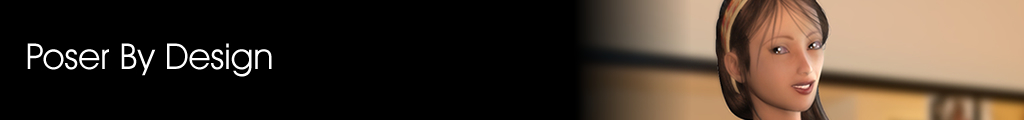
Our content gallery provides information on how e created our 3d art and what models and techniques were used in creating the art.
 |
||
| Title: KALIA | ||
| CONTENT USED: | Aiko 3 Base Model, Aiko 3 Morphs, Shadow Dancer, L75 Femme Fatale, Kirei na Kanjou, Rons Smoke, | |
DESCRIPTION: KALIA is actually a very old character and the picture above is the new and improved version of her. She was created using the Aiko 3 Base, Aiko 3 Morphs, Mitsu Hair, and the Kieri skin texture and eyes. The background was created using Rons Smoke Brushes for Photoshop. As far as morphs go, it's difficult to work with the Kalia character. The difficulty exists because of the extreme facial morphs that were used, which causes bumpy areas around the face. It actually took 5 lights just to create this effect where normally it would only take 3 at the most. All of the lights that were used were set to infinite lighting Important Note about 3D models used: You'll save money if you Download the 3D Bridge Starter Pack for free and then buy the Aiko 3 Morphs. This will save you from having to pay for the Aiko 3 Base. |
||






