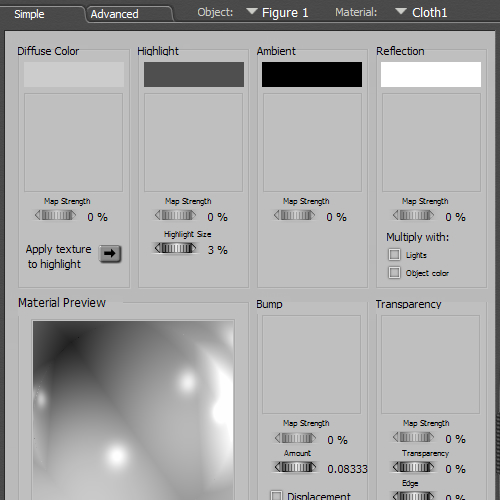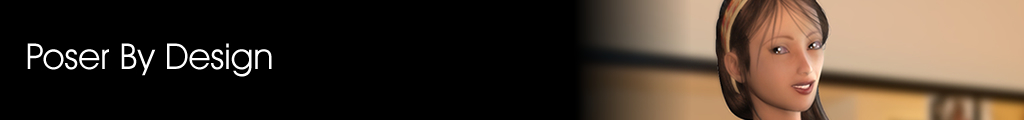

| Note: Screenshots are from Poser 8. The step-by-step instructions will still work in Poser 7 and Poser 6 | ||||
| This is an easy step-by-step tutorial will show you how to correct the material settings on the Aiko 3 sailor suit that comes in the Anime Uniforms giving it fabric look. |
The Problem:"How do I get rid of the plastic look of the Aiko 3 Sailor Suit?" |
|||||||||||||||||
The problem with the Aiko 3 Sailor suit model is that it is that the original material settings give it a plastic look when rendered. From time to time you will come across similar cases with other models. This is what the sailor suit looks like when rendered with the original material setting.
|
|||||||||||||||||
|
|||||||||||||||||
| Page 1 | |||||||||||||||||