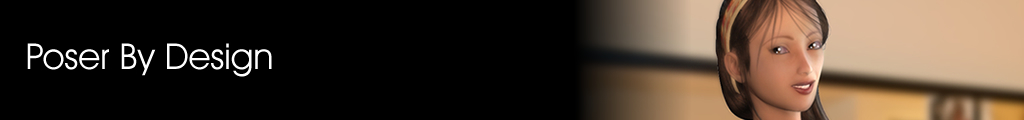
Items used in Cover Tutorial
Photoshop CS and Poser
July 2009 Cover TutorialRendering separate images of a scene has two main benefits. First it makes it possible to give each image its own postwork effect. Second it allows you to change backgrounds easily without any rendering.
|
|
| Step 4 :Open rendered images in Photoshop and apply the Gaussian Blur (Soft Glamour effect). Remember that your graphic editing program must have the layer feature in order to preserve the transparency when combining the two images. We used Photoshop CS to duplicate the character layer so that there are 2 copies of the character to work with. | 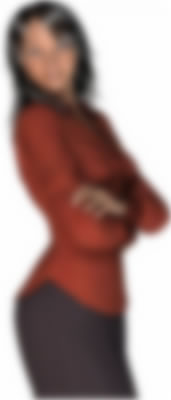 |
Step 5 : Select the top character layer and apply the Gaussian Blur effect to the top layer (Gaussian Blur setting is 4.1). The top layer of your image should look similar to the image on the right. The top layer will be the layer that gives the image a soft glamour look. |
|
| Step 6 :Reduce the top layer's transparency or opacity setting to 45%. This allows the bottom layer to show through the top layer, therefore giving it a softer look than before. | |
| Pages 1, 2, 3 | |

Postwork Required:
Gaussian Blur
