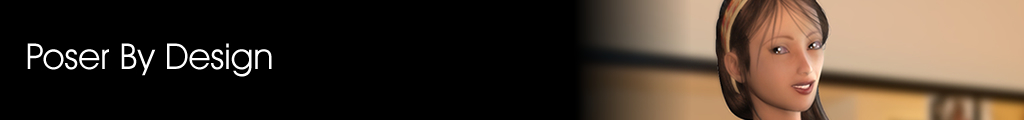
One of the big questions that we had on our mind is related to the quality of rendering that the program will be able to do. So we have decided share some of the renders that we made while using Poser 8. All of the images below were rendered with the purpose checking out the rendering capabilities of Poser 8 so you'll see Poke throughs that we didn't bother to fix. You'll still be impressed.
Poser 8 Review
|
||||||||||||||||||||||||||||||||||||||||||||||||||
Below is a list of Poser 8 Rendering Times that are based on our computer specifications and models used. Rendering times will vary depending on computer capabilities, 3D models used, the number of 3D models used. With this in consideration we have listed rendering time range based on various types of models we use. We rendered on full body using the main camera (not portrait). Medium rendering quality was used with only Poser 8 running (not including background programs like McAfee virus scan). All rendering Sizes were 1200 x 1000 |
||||||||||||||||||||||||||||||||||||||||||||||||||
Our computer Specifications:
|
||||||||||||||||||||||||||||||||||||||||||||||||||
|
||||||||||||||||||||||||||||||||||||||||||||||||||
| Bugs that we encountered - Without the hotfix. | ||||||||||||||||||||||||||||||||||||||||||||||||||
Our first couple of renders with Poser 8 was incredible because we actually had to look for bugs and glitches in the program. It wasn't until we started pushing the program a little more, that we began to notice that some things weren't working quite right. Some of the bugs that we encountered were:
These were the only bugs that we encountered doing our testing of the software. Other Poser 8 users have had bugs that we didn't have but in all fairness there are some Poser users that have had limited bug issues that weren't big enough to make them regret purchasing the software. Because this is a Review of Poser 8 we want you to have all of the information including bugs that other users have had (located in Poser Forum). |
||||||||||||||||||||||||||||||||||||||||||||||||||
| Final words | ||||||||||||||||||||||||||||||||||||||||||||||||||
Overall Poser 8 is still a big improvement of the past versions of Poser and even with the bugs that many people have experienced, Poser 8 is still a must have. If you are still unsure about purchasing Poser 8 then we would recommend waiting until the service release 1 comes out where many of the bugs that others have had are fixed. This way when you purchase the software and still have problems with the software after installing the service release you'll be able to get a refund within the specified time set by Smith Micro. Like many first version software there is always bugs on the .0 version. Poser 8 is definitely not the exception to this rule. |
||||||||||||||||||||||||||||||||||||||||||||||||||
| Pages: 1, 2, 3 | ||||||||||||||||||||||||||||||||||||||||||||||||||

One of the big questions that we had on our mind is related to the quality of rendering that the program will be able to do. So we have decided share some of the renders that we made while using Poser 8. All of the images below were rendered with the purpose checking out the rendering capabilities of Poser 8 so you'll see Poke throughs that we didn't bother to fix. You'll still be impressed.
