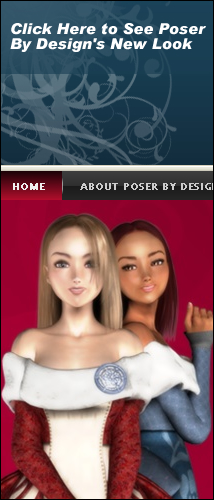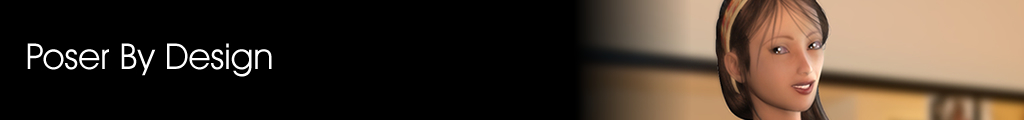
Poser 8 gives you everything a newbie will need to start creating 3D Art. It comes with legacy 3D content and all new Poser 8 content. We haven't loaded our Poser 8 content but we are looking forward to checking it out. From what we hear, the Poser 8 3D content is really good. We'll let you know just as soon as we play with some of the other features in Poser 8.
Poser 8 Review
|
||
Poser By Design has spent the last 48 hours testing this software creating renders and looking for bugs while trying to really see if it was worth the money that we spent on getting it. We were able to get a pretty good feel for this software so for our readers who only want to know if it's worth your money then the short answer is Yes, any Poser owner would have to be out of their mind not to get Poser 8. We have used poser since Poser 4, and little improvements were made that could even justify the other versions Poser 5, 6, 7, or Poser Pro. Yes we have just put down the older versions of Poser in celebration of Poser 8, but to be sure that Poser 8 is a great as it has been for us at the moment, we are going to dedicate an entire 2 weeks on reviewing Poser 8. If this is all you need to know then definitely buy it. Otherwise read on to see what makes Poser 8 so hot. We'll have tons of screenshots for you so you can see exactly what you'll be buying within this week. Ok now let's talk about the details of Poser 8. Poser 8 has done a great job by sticking to the most important rule of creating new software; make it user friendly. |
||
| Improvement #1: Very User friendly | ||
Poser 8 is very user friendly and previous poser owners will be able to use the program as if nothing has change. The big improvement in regards to Poser 8 being user friendlier is Poser 8's layout of its work area. The work area makes better use of the space by positioning the controls in a tight and very organized manner that will allow you to easily find what you are looking for. Poser 8 also takes into consideration that people have larger computer monitors with better resolutions. All of this results in a better rendering area in which to create your art. Poser 8 even has a Quick Start Guide with video showing step-by-step on how to do basic things with Poser. So now all Poser newbies will be able to learn Poser 8 without any problems at all. |
||
| Improvement #2: Faster Rendering Time | ||
This is one of Poser 8's biggest improvements. In our opinion it's even bigger than the new content management system. We were able to render images as quickly as 1 minute rendering times for default rendering settings. Even the Final rendering time is incredible at 10 minutes. These times are based on a computer that has 2.5 GB RAM. Newer computers should have faster rendering times because of their faster processors and larger RAM. The 10 minute rendering time is a big improvement in two ways; 1. Start’s faster and 2. Poser 8 now has better and more complex lighting capabilities. To give you an example of the improvement of rendering times, Poser Pro on the same computer took twice as long and even longer for the same tasks. There is definitely improvement when it comes to rendering time. |
||
| Improvement #3: Better Quality Lighting System | ||
This is another one of Poser 8's major improvements. Poser 8 has a new and improved lighting system that allows you to do more with fewer lights. You no longer have to deal with longer rendering times and overkill on the use of lighting to create good lighting effects. One of the improvements that you'll notice right away is the use of indirect lighting. Poser 8’s use of indirect lighting means that your shadows won't completely darken objects within the shadows. You'll no longer have to create additional lighting in order to see objects that are positioned in the shadows. |
||
| Improvement #4: Better Quality Image Renders | ||
Poser 8 will give you a better image render and requires less work to create great lighting. Poser users who had trouble with zombie looking characters or bad lighting will be able to create computer generated art like a professional "right out of the box." The rendering is just that good. There is little need for extensive lighting adjustments. Those who are really good at creating Poser art will be even better with the new and improved rendering on Poser 8. Let's just say that it'll make advance Poser artists want to redo some of their older works of art. |
||
| Improvement #5: Content Management System | ||
Poser 8 is every Poser Artist's dream come true for the simple fact that there is now an easy to follow searchable content management feature available. It took us a while to really understand how the searchable content manager works on Poser 8, so we'll give you a tip on how to really get it to find what you are looking for. Searching 3rd party content (like DAZ3D) on Poser 8 can be tricky but if you understand how files are named within DAZStudio and Poser, then you'll be able to get accurate results when searching. For example, searching for the term MAT will list all files that are named with MAT and material files for characters. You can also search within categories and by 3D content name. Searching for the word cloak will bring up all of your cloak related content. Searching A3 Cloak will give you cloaks associated with Aiko 3. |
||
These are the big 5 improvements that we noticed right away. We have about 10 or 15 more improvements that were made and we'll be posting those throughout the 2 weeks we’re spending on reviewing Poser 8. Initially we had 2 program crashes when we first installed Poser 8, but after restarting the computer we haven't had anymore issues. The most that we can tell is that it was a problem with our computer and not the software. So far things have been bug free for us. |
||
| Pages: 1, 2, 3 | ||
Poser By Design News
Poser By Design has a new look and feel. Take a look a look at what we are doing now.
New Improvements have been made to the Poser By Design Site
Search Features
New Tutorials
Free Membership
Monthly Discounts and Coupons
Fun Polls
Better Content Gallery
Indirect Lighting Tutorials
Free Poser Tubes
Easier Navigation
Give Aways and More...
One of the big questions that we had on our mind is related to the quality of rendering that the program will be able to do. So we have decided share some of the renders that we made while using Poser 8. All of the images below were rendered with the purpose checking out the rendering capabilities of Poser 8 so you'll see Poke throughs that we didn't bother to fix. You'll still be impressed.